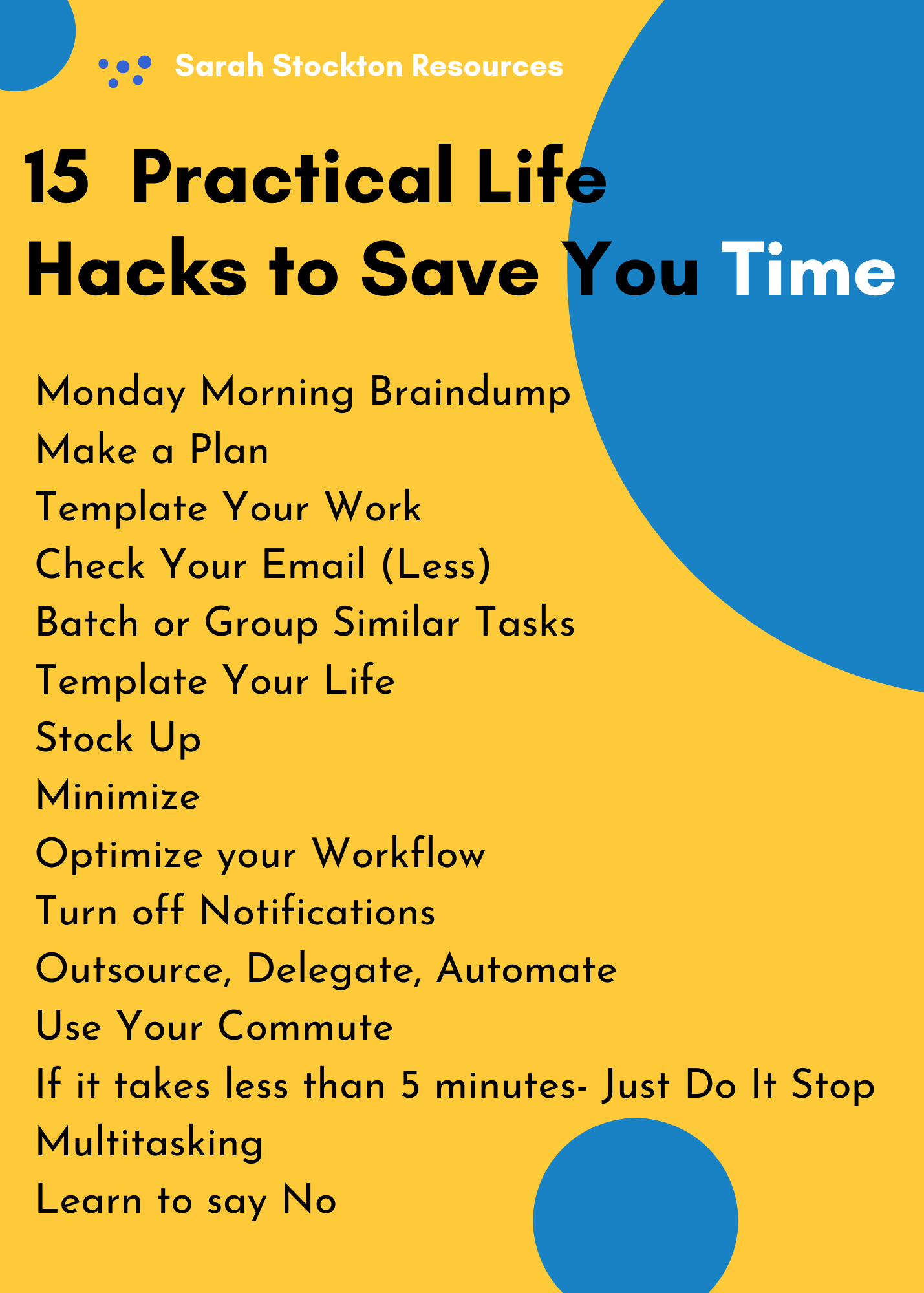Part 2: 15 Practical Life Hacks to Save You Time
This article is the second part of a three-part series on “Time Management Strategies for Teachers that Work”. If you haven’t read Part 1 yet, go ahead and read it here. Since we’re all about making the most of our time, this Part 2 in the series will be a quick list of “15 Practical Life Hacks to Save You Time”.
1. Monday Morning Braindump. Get all of those thoughts, worries, and ideas down on paper… and handwrite them. This doesn’t need to be neat, color-coded, or even coherent. Just make space in your brain for the week by clearing out some of those swirling thoughts.
2. Make a Plan. Now you can make some sense of what you wrote down. Make a list, prioritize, and color-code to your heart’s delight. Use some of the time management strategies mentioned in Part 1!
3. Template Your Work. This one can take a little bit of extra time to set up initially (it’s an investment of time!), but will pay off in the end. Think of all of the things you create regularly: homework assignments, quizzes, rhythm or sightreading examples, daily slides, videos, concert programs… the list is endless. Create a TEMPLATE, and then work off of that. Don’t start from scratch every time!
4. Check your Email (Less). Decide on set times to check your email and ONLY check then. Don’t check continuously throughout the day, on your phone, etc. Definitely don’t check right before bed. This requires mental and emotional energy, and will take time away from your other tasks. Set aside specific time to address emails and stick to it. If needed, set auto-replies if to state that you check your emails at 8am, noon, and 3pm and don’t respond after 6pm. This is often how the “real-world” operates and you shouldn’t feel guilty for setting boundaries. It also helps manage the expectations for when recipients can expect a response.
5. Batch or Group Similar Tasks. We can use our time more effectively if we group similar tasks to create all at the same time. Look at the things you need to do over the next week or two: can you group them together so that you work on similar tasks together? For example If I’m creating a rhythm video I will create several different rhythms in Musescore at the same time, then the video portion, and finally upload to Youtube and work on descriptions all at once. This saves me time in the long-run.
6. Template Your Life. Teachers experience decision fatigue. You are making thousands of small-medium-large decisions each and every day. Take some out of the equation: capsule wardrobe, only three different lunch choices, assign meals to days of the week (“Taco Tuesday”). Even taking out a few of the smaller daily decisions can help!
7. Stock Up. You may not have the means to do this, and that’s ok. However, if you have the ability to fully “stock” your different bags, you’ll make your life easier! Some examples of this could be: 1. Have a computer charger both at home and school so you don’t need to travel back and forth with it. 2. Stocking all of your different bags with your favorite pens. 3. Keep a hairbrush at home, in your gym bag, and in your desk at school (so you don’t forget it somewhere!
8. Minimize. Sorry, I just told you to buy more! This one is tough, especially if you have kids at home. However, the less stuff you have (at home, in your office/classroom, etc) the easier it is to keep it tidy and to find what you’re looking for. I make it a point to round up donations at least once a quarter, if not once a month. The trick is to make sure you’re not acquiring items faster than you’re donating!
9. Optimize your Workflow. This one is somewhat related to batching or grouping similar tasks. Now you need to group the materials you need. Do you need sticky notes, colored pencils, and highlighters to plan seating charts or score study? Put them together in a basket. I like to make yogurt bowls for lunch; I put all of my toppings (chia seeds, granola, walnuts, chocolate chips, etc) in a single basket and then I only need to grab the basket, yogurt, and apple and I’m ready to make my lunch!
10. Turn Off Notifications. How much time do you think you lose due to notifications? Social media, email, etc. It’s A LOT. You may not need or want to turn them off indefinitely, but it’s a good idea to set aside some time each day (Perhaps your planning hour) where you are not disturbed or distracted by notifications.
11. Outsource, Delegate, or Automate. Take a look at your daily tasks. Are there one or two things that you can outsource, delegate or automate? Some do cost money: grocery delivery, cleaning service, apps and paid extensions for your computer. But maybe your students can help put away music or start warm-ups and stretches. Are there parent emails or newsletters than you can automate or schedule to send?
12. Use Your Commute. I like to spend my drive time listening to Podcasts. I often need something non-music since I become oversaturated at school. Listen to that audiobook, podcast, or do some choral music research while you’re driving. You’re stuck in the car anyway! (Or by all means…. Use that time for mental rest. Rest is productive too! We’ll talk about that in Part 3).
13. If It Takes Less Than 5 Minutes- Just Do It. So this may seem like it exists in opposition to some of my earlier points (email, I’m looking at you!) But if a task on your list takes less than 5 minutes, just do it. Entering rehearsal grades? Probably less than 5 minutes. Just do it. Putting away 2 boxes of music? Definitely less than 5 minutes…just do it! It’ll stress you out more by having it on your mental to-do list for days.
14. Stop Multitasking. When you multitask, you’re actually switching tasks repeatedly. Every single transition takes time and you are ultimately less effective and efficient. I am so guilty of trying to do this! I have gotten to the point where even listening to music or watching TV while I work becomes multitasking and disrupts my productivity. Pick one task, focus on it, and get it off your list!
15. Learn to Say “No”. No. No is a complete sentence. And it’s the hardest one to say. I’m still working on this one myself! You deserve to say no without further explanation or rationale. Practice it. Say it out loud. Didn’t that feel good?
I hope enjoyed these 15 Practical Life Hacks to save you time and increase your productivity. Do you have any to add to this list?
Next week we’ll talk about how REST is productive too!